OpenTSDB - The Scalable Time Series Database
Store and serve massive amounts of time series data without losing granularity.
- Download https://github.com/OpenTSDB/opentsdb/releases/download/v2.3.0/opentsdb-2.3.0.tar.gz
tar -zxf opentsdb-2.3.0.tar.gz-
./build.shBut you will encounter some errors like below:
/data/jdk1.8.0_112/jre/bin/java -cp third_party/javacc/javacc-6.1.2.jar javacc -OUTPUT_DIRECTORY:./src/net/opentsdb/query/expression/parser ../src/parser.jj; echo PWD: `pwd`; Error: Could not find or load main class javacc PWD: /root/work/opentsdb/opentsdb-2.3.0/build ... ... javac: file not found: ./src/net/opentsdb/query/expression/parser/*.java Usage: javac <options> <source files> use -help for a list of possible options make[1]: *** [.javac-stamp] Error 2 make[1]: Leaving directory `/root/work/opentsdb/opentsdb-2.3.0/build' make: *** [all] Error 2rm -rf build mkdir build cp -r third_party ./build ./build.sh -
env COMPRESSION=NONE HBASE_HOME=path/to/hbase-1.X.X ./src/create_table.shBe sure you have installed HBase and got it running on you local.
- Copy the
./src/opentsdb.conffile to., then modify it. Required properties must be set.# --------- NETWORK ---------- # The TCP port TSD should use for communications # *** REQUIRED *** tsd.network.port = 4242 # Where TSD should write it's cache files to # *** REQUIRED *** tsd.http.cachedir = /Users/.../data/opentsdb/cachedir # ----------- HTTP ----------- # The location of static files for the HTTP GUI interface. # *** REQUIRED *** tsd.http.staticroot = path-to-opentsdb-2.3.0/build/staticroot # A comma separated list of Zookeeper hosts to connect to, with or without port specifiers, default is "localhost". # If HBase and Zookeeper are not running on the same machine, specify the host and port here. #tsd.storage.hbase.zk_quorum = localhost # --------- CORE ---------- # Whether or not to automatically create UIDs for new metric types, default is False. # Recommend setting it as true. tsd.core.auto_create_metrics = true - With the config file written, you can start a tsd with the command:
./build/tsdb tsd -
Access the TSD’s web interface through http://127.0.0.1:4242
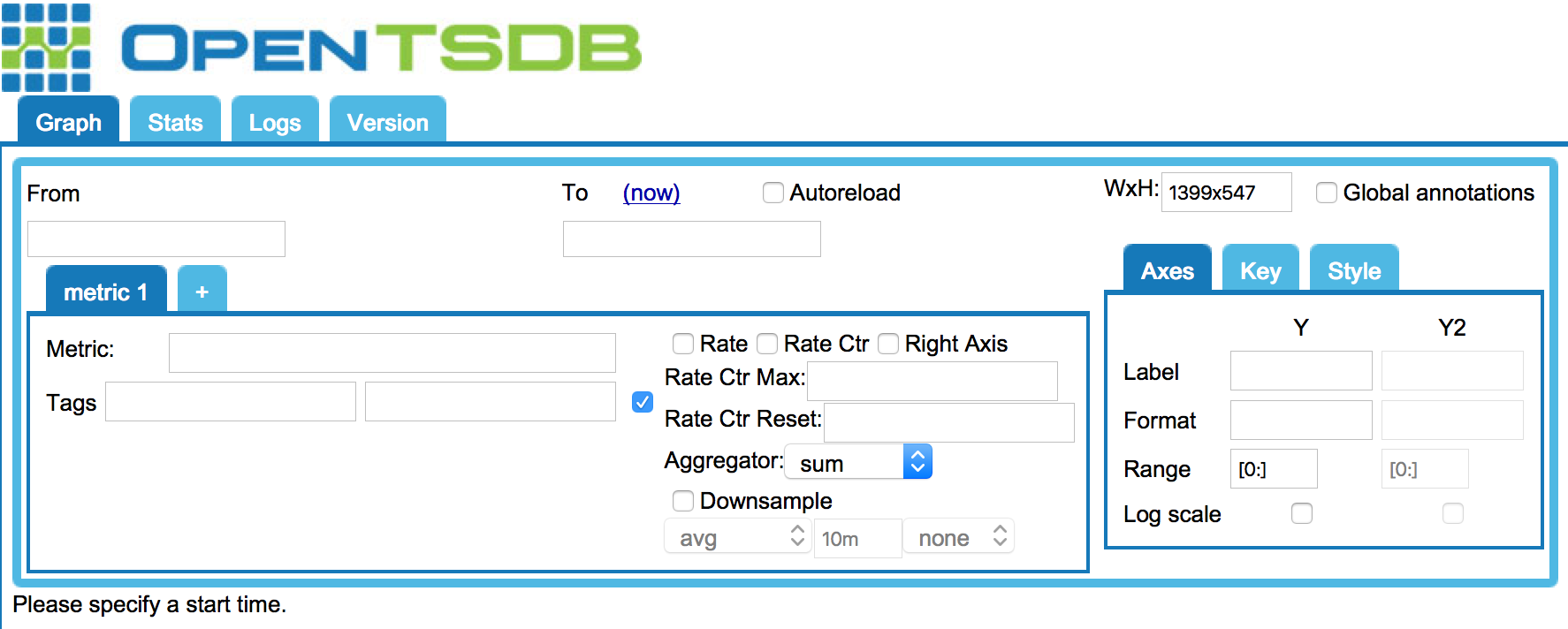
- Running opentsdb as background job if you want to. Logs will go into nohup.out file.
nohup ./build/tsdb tsd &
If you want to integrate OpenTSDB with Open-Falcon, please turn it on in the Open-Falcon’s transfer.json file.
"tsdb": {
"enabled": true,
"batch": 200,
"connTimeout": 1000,
"callTimeout": 5000,
"maxConns": 32,
"maxIdle": 32,
"retry": 3,
"address": "127.0.0.1:4242"
}